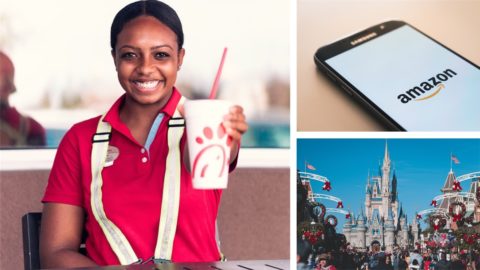PRESENTATION PRESENCE AND DISTRACTIONS
“Be present, Dad!”
I had never heard the phrase used in that way. But I knew exactly what my daughter was saying. And she was right! I was not present. While she was talking, I was looking at my phone. It sent a strong message. A message I did not want to send. I had allowed my phone to capture my attention, so my attention was not on her. She was talking, but I was not listening. I was not present.
I realize that the distraction of technology is a difficult one to address. In my conversations, I choose to let people focus on one thing at a time. So, if I am having a conversation with someone, and their phone dings and they start reading it, I stop talking until they are ready to listen. I do not do this out of frustration or anger. I do this as a recognition of the fact that we cannot listen to two things simultaneously. If the focus is on the phone, it is not on me, so I waste my words if I continue talking.
That is the most common way people allow technology to distract them — the distraction from listening.

However, some people are distracted while speaking. This is a common struggle for many presenters, especially inexperienced ones. The technology that distracts them is their visual presentation— a PowerPoint or Keynote slideshow.
For many new presenters, the temptation is to place the entire text of the presentation into the slideshow. Each slide contains a full screen of text which the presenter reads to the audience.
PRESENTATION PRESENCE AND THE FRUSTRATIONS CAUSED BY LACK OF IT
This approach creates frustration in multiple ways.
The first way is similar to the frustration my child had with me. I was not present because my focus was on technology. I was not listening. Similarly, when a presenter reads from the screen, they are not paying attention to the audience. Sometimes this inattention is highlighted by the fact that the presenter has their back turned to the audience while reading from the screen.
If you watch the audience’s reaction, you can tell that they think the same thing my daughter thought.
“Be present! Do not ignore us.”
Another tension is due to a choice forced on the audience members. Remember that we cannot focus on two things simultaneously. If a presenter is talking while a text-filled slide is on screen, the audience must decide where to focus. Do they focus on the presenter or on the screen? Whatever choice they make causes the unchosen option to be an annoyance.

So, either the presenter’s slide is an annoyance, or the presenter’s voice is an annoyance. And both sources of irritation are attached to the presenter! That is not good.
As a presenter, you want your presence to be welcoming and helpful. You do not want anything about your method to create tension or annoyance in your audience.
A third way that this approach creates tension is that it creates the perception that the presenter did not spend enough time preparing and practicing for this event.
This damages the credibility of the content.
An excellent idea might not be received because of how it was presented. A good report may not seem as good when it is presented poorly.
PRESENTATION PRESENCE: HOW TO HAVE A GOOD ONE
I have good news for you! This is a problem that can be solved. This is a pitfall that can be avoided. Here are a few things to keep in mind.
First, remember that you are a presenter. Therefore, it is your job to know your audience, know your message, and make a connection. You seek to connect your audience to your content in ways that allow them to consider the information and make a well-informed decision. If you feel that you must read your presentation from the slides, you do not know your content well enough yet. Most big presentations in small rooms are not lengthy presentations. This is good news for you! Because of the limited time frame, you are not going to be internalizing a long script. Instead, you can become very familiar with a shorter script, familiar enough to talk about the content in the same way that you can talk about other familiar concepts.

During a Big Presentations interview with Barry Cram, a community engagement specialist, he talked about the importance of being able to summarize your message in one minute.
He says that he feels ready to present when he can deliver an articulate one-minute summary of his presentation without repeating himself and without struggling for words.
If someone came up to you before a presentation and asked about the topic, would you be able to provide a one-minute summary? Would that summary be articulate and not repetitive? When you have familiarity with your content, it becomes much easier to make eye contact with the audience and to focus on their responses to your message.
Secondly, keep in mind that all visuals should support your message, not be your message. When a slide is filled with text, it is called a docu-slide. Docu-slides create frustration because the audience can read so much faster than you can talk. If your entire presentation is just a series of docu-slides, the audience will feel that the presentation should not be happening. Instead, an email should have been sent with the content. The audience wants to hear you express thoughts–not read from a screen. They want to learn from what you say, and they want to gauge your investment and passion based on how you say it. It is very difficult to capture a sense of focus and passion while reading a document. And even if someone could do that, it is still not going to be as effective as the natural energy and engagement that comes from talking to an audience without a script.
The third consideration involves angles. When you present, your body is going to have an angle. Is that angle conducive to audience engagement? Is it a good angle?
The best angle ensures that your head, shoulders, and feet are all pointed toward the audience.
But what if you need to be able to see your slide and your presentation notes? You can still use appropriate angles.
When I am teaching classes, this is a need for me.
To meet this need while maintaining a good angle, here is what I do. I set my laptop up to be just a little to my right or just a little to my left and a little bit in front of me. So, the laptop is between me and my audience, but it is positioned at a height and in a location that does not create a visual barrier. Then I use presenter mode on the presentation software. This allows me to see the current slide, the next slide, and the presentation notes associated with the current slide.
When I do this, I do not need to look behind me to see what is on the screen. I can simply glance down at my laptop.
If I am doing a good job of looking around the room at different audience members, then I can incorporate a glance down at my laptop in a way that does not create a distraction for the audience. I can engage them with eye contact and still be able to ensure that the appropriate slides are on the screen and that I’m not missing any main points.

PRESENTATION PRESENCE IS POSSIBLE
You can do this!
When delivering big presentations in small rooms, your job is to communicate clearly and to avoid distractions. Know your audience, know your message, and make the connection. This is not a speech competition. This is not a TED talk. This is an opportunity for you to show that you know your stuff and that you have put in the work to deliver information that can be easily understood.
So be present! And prove your presence with the way that you use presentation software, the way that you are familiar with your content, and the way you angle your body so that you are focused on the most important thing in the room, the audience.
Do these things and you will be making big presentations in small rooms.